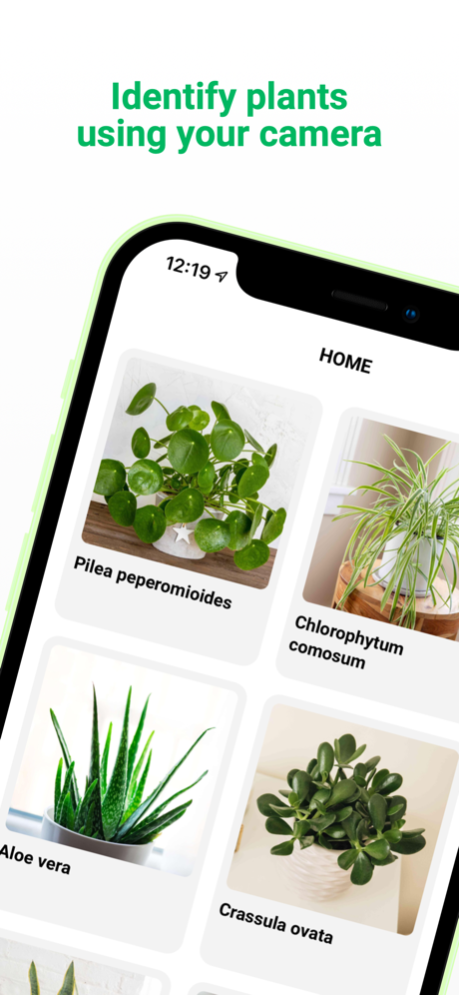Plant ID - Identify Plants 1.2.0
Free Version
Publisher Description
Plant ID allows you to identify plants, flowers, leaves, trees and herbs quickly and accurately. All you have to do is point your camera, take a picture and our artificial intelligence will tell you what the plant is in seconds!
Our app will also show you additional useful information about the plants around you. All identified plants include similar images, plant description, other names and scientific classifications.
The machine learning model we use can identify over 10,000+ plant species with an accuracy of 98%. This covers the most commonly requested plants from the United States, Europe, India, and Australia. Even if we can’t identify the plant, you can let us know so our AI neural networks can learn more.
Top features:
- Identify 10,000+ species of plants, flowers, and tress
- Learn about the plants around you include similar plants, other names and scientific classification
- Point your camera at a plant and our app will tell you everything you need to know about that plant
- Store all of your identified plants in a simple to use user interface
- Be inspired by similar plants and suggestions
Please note: Plant ID Pro is an auto-renewable subscription. Please see our terms and conditions at https://jgapplications.com/tos. The subscription lasts for 1-week and then auto-news unless cancelled.
Feb 7, 2023
Version 1.2.0
- Chat with experts
- New pricing options
About Plant ID - Identify Plants
Plant ID - Identify Plants is a free app for iOS published in the System Maintenance list of apps, part of System Utilities.
The company that develops Plant ID - Identify Plants is JG Applications Ltd. The latest version released by its developer is 1.2.0.
To install Plant ID - Identify Plants on your iOS device, just click the green Continue To App button above to start the installation process. The app is listed on our website since 2023-02-07 and was downloaded 2 times. We have already checked if the download link is safe, however for your own protection we recommend that you scan the downloaded app with your antivirus. Your antivirus may detect the Plant ID - Identify Plants as malware if the download link is broken.
How to install Plant ID - Identify Plants on your iOS device:
- Click on the Continue To App button on our website. This will redirect you to the App Store.
- Once the Plant ID - Identify Plants is shown in the iTunes listing of your iOS device, you can start its download and installation. Tap on the GET button to the right of the app to start downloading it.
- If you are not logged-in the iOS appstore app, you'll be prompted for your your Apple ID and/or password.
- After Plant ID - Identify Plants is downloaded, you'll see an INSTALL button to the right. Tap on it to start the actual installation of the iOS app.
- Once installation is finished you can tap on the OPEN button to start it. Its icon will also be added to your device home screen.